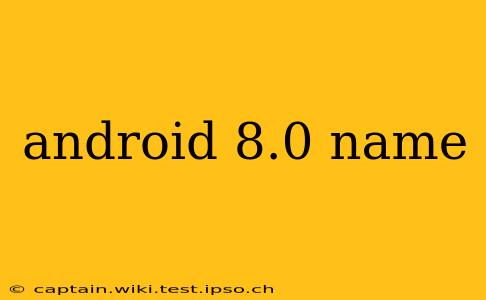Android 8.0, officially dubbed Android Oreo, marked a significant milestone in the Android operating system's evolution. Released in August 2017, Oreo brought a host of new features and improvements, enhancing both user experience and developer capabilities. Beyond the catchy name, understanding its features and impact is crucial for anyone interested in the history of Android or seeking to understand its ongoing influence.
This post will delve into the details of Android 8.0 Oreo, exploring its key features and addressing some frequently asked questions.
Why was Android 8.0 called Oreo?
Google's tradition of naming Android releases after sweet treats continued with Android 8.0, which received the moniker "Oreo." While the reasoning behind the choice isn't explicitly detailed, it aligns with the playful and memorable naming convention established by previous versions like Lollipop, Marshmallow, and Nougat. The name's simple memorability and association with a popular confection likely contributed to its widespread recognition.
What are the key features of Android 8.0 Oreo?
Android Oreo introduced several noteworthy improvements:
-
Picture-in-Picture (PiP) Mode: This allowed users to minimize apps and view them as a small, resizable window while using other applications. This proved exceptionally useful for multitasking, enabling simultaneous video viewing and other activities.
-
Notification Channels: Oreo brought granular control over notifications. Users could categorize notifications by channel, adjusting the importance and visibility for each app individually, leading to a more organized and less cluttered notification experience.
-
Autofill Framework: This framework enhanced password management and autofill capabilities, significantly improving user convenience and security. Third-party apps could integrate with this framework, streamlining form completion.
-
Background Limits: Oreo implemented tighter restrictions on background app activity, improving battery life and reducing the impact of resource-intensive apps running silently in the background.
-
Improved Security: Enhanced security measures were introduced, including Google Play Protect and strengthened protection against malicious apps. These updates solidified Android's commitment to user data protection.
What were the main improvements in Android 8.0 Oreo compared to previous versions?
Compared to its predecessor, Nougat, Oreo offered notable advancements in efficiency, security, and user experience. The most significant improvements lay in its enhanced notification management, background process limitations, and the introduction of Picture-in-Picture mode. These changes streamlined the user experience, improved battery life, and bolstered security measures. Oreo also provided developers with more robust tools, simplifying app development and integration.
How long did Google support Android 8.0 Oreo?
The length of Google's official support for Android 8.0 varied depending on the device manufacturer. Google itself generally provides security updates for a specific period, often around two years. However, individual device manufacturers might continue providing updates for longer, or choose to end support sooner, depending on their policies and device-specific factors. It's crucial to check with your device manufacturer for precise support timelines for your specific Android device running Oreo.
Was Android 8.0 a successful release?
Android 8.0 Oreo is generally considered a successful release. Its focus on improving performance, security, and the user experience through features like Picture-in-Picture mode and improved notification management resonated with users and developers. Although adoption rates varied due to factors like device manufacturer support and update rollouts, Oreo laid the groundwork for many subsequent Android improvements. Its impact is still evident in current Android versions, demonstrating its lasting contribution to the Android ecosystem.