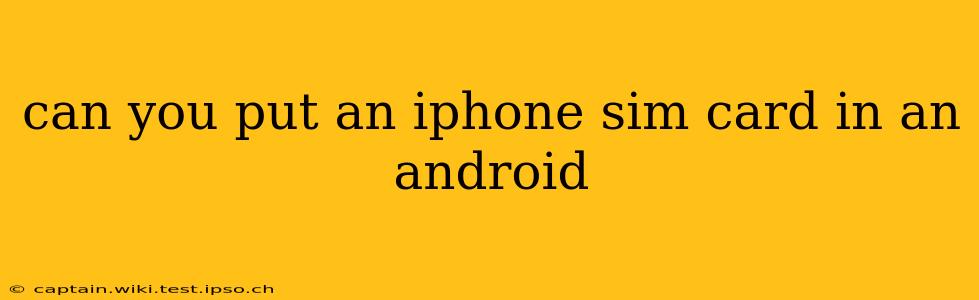Can You Put an iPhone SIM Card in an Android?
The short answer is: sometimes, but not always. Whether you can successfully put an iPhone SIM card in an Android phone depends entirely on the type of SIM card. While both iPhones and Android phones use SIM cards to connect to cellular networks, the physical size and sometimes the technology can differ.
Let's break down the possibilities:
What Sizes of SIM Cards Exist?
Over the years, SIM cards have shrunk in size. You might encounter these variations:
- Mini-SIM: The oldest standard, rarely seen in modern devices.
- Micro-SIM: Smaller than Mini-SIM, used in older iPhones and some older Androids.
- Nano-SIM: The most common size for both iPhones (since the iPhone 5) and many modern Android phones.
- eSIM: A digital SIM embedded directly into the device. This is increasingly common, but its compatibility is device-specific and doesn't involve physically swapping SIM cards.
Can a Nano-SIM from an iPhone Work in an Android?
If your iPhone uses a Nano-SIM (and most modern iPhones do), and your Android phone also accepts Nano-SIMs, then yes, you can usually put the iPhone SIM card directly into the Android phone. The physical size is compatible. However, there's still a crucial aspect to consider:
What About Network Compatibility?
Even if the SIM card fits, your Android phone might not work with the iPhone's SIM card if your phone and the iPhone SIM are from different network providers. The SIM card is tied to a specific network provider, so it might be locked to that provider. You'll need to unlock the SIM card from your network provider before using it in a different phone. Contact your mobile carrier for SIM unlocking information.
What if My Android Phone Uses a Different SIM Size?
If your Android phone uses a Micro-SIM and your iPhone uses a Nano-SIM, it won't fit. You'll need an adapter. However, adapters are generally readily available at phone retailers and online. These adapters convert a Nano-SIM to a Micro-SIM, allowing it to fit into the older Android slot.
What About eSIMs?
eSIMs are a different story altogether. You cannot physically transfer an eSIM from an iPhone to an Android (or vice versa). An eSIM is linked to your account with the carrier, and activating it on a new device requires the carrier's approval and a provisioning process.
How to Transfer Your Phone Number:
Remember, putting the SIM card in a new phone doesn't automatically transfer your phone number. That transfer happens on the carrier's network. Always contact your mobile carrier for assistance with transferring your number between devices.