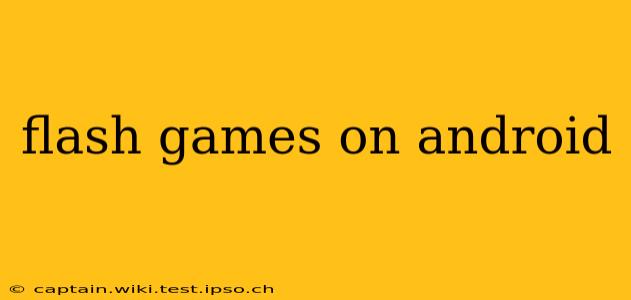The world of mobile gaming has exploded, but the nostalgic charm of Flash games remains strong. While the Adobe Flash Player officially ended support in 2020, the desire to play classic Flash games on Android devices persists. This guide will explore the options available, addressing common questions and providing solutions for accessing your favorite titles.
Can I Play Flash Games Directly on My Android Phone?
No, you cannot directly play Flash games on a standard Android phone. Adobe no longer supports Flash Player, and it's not available for download on the Google Play Store or other reputable app stores. This is due to security vulnerabilities and the shift towards HTML5 and other web technologies.
What are the Alternatives for Playing Flash Games on Android?
Several alternative methods exist to enjoy your favorite Flash games on Android:
1. Using Flashpoint:
Flashpoint is a powerful, open-source project that allows you to download and play Flash games offline. It's considered the best option for preserving and accessing a vast library of Flash games. It's not a simple app; it requires a bit more technical setup, but the extensive library and offline play make it worthwhile for serious Flash game enthusiasts.
2. Flash Game Emulators:
Several Android apps claim to emulate Flash Player, but their functionality and security are often questionable. Proceed with caution when downloading and using these apps, ensuring they come from trustworthy sources and regularly update to address security vulnerabilities. We strongly advise against using emulators from unknown sources due to potential malware risks.
3. Web-Based Flash Game Archives:
Several websites archive and host Flash games that may run in modern browsers. The compatibility can be inconsistent, and performance may vary depending on the game and your device's capabilities. This is a less reliable method compared to Flashpoint, but it can be a convenient option for accessing individual games without a lengthy installation process.
4. HTML5 Remakes:
Many classic Flash games have been remade in HTML5, offering superior compatibility and performance on modern devices. Search online for "HTML5 [game name]" to check if an updated version exists. This is often the most reliable and enjoyable way to experience older games on Android.
Are There Any Risks Involved in Playing Flash Games on Android?
Yes, there are potential risks associated with attempting to run Flash games on Android, primarily through the use of unofficial emulators. These emulators can potentially expose your device to malware or viruses if downloaded from unreliable sources. Stick to reputable sources and exercise caution when installing any application. Flashpoint, while technically more demanding to set up, offers significantly better security compared to less reputable emulators.
What are the Best Flash Game Emulators for Android (If I Must Use One)?
We strongly advise against using unofficial Flash Player emulators due to the significant security risks. However, if you decide to proceed despite the warnings, thoroughly research the emulator and only download from trusted sources with positive reviews and evidence of frequent updates. Always be mindful of the potential security implications.
How Can I Find Flash Games to Play on Android?
If you're using Flashpoint, its extensive archive offers a massive collection of games. Otherwise, try searching online for "Flash games online" or "HTML5 [game name]" to locate playable versions. Remember to be cautious about the websites you visit and avoid anything that appears suspicious or requests excessive permissions.
What is the Future of Flash Games on Mobile?
The future of Flash games on mobile primarily lies in HTML5 remakes and preservation efforts like Flashpoint. While direct Flash emulation is unlikely to become mainstream due to security concerns, the legacy of Flash games will continue through these alternative methods. The community actively works to preserve and share these classic games.
This guide offers a comprehensive approach to playing Flash games on Android, emphasizing security and responsible usage while providing several viable options for those seeking to relive their gaming nostalgia. Remember to prioritize security and only utilize trusted sources when exploring these methods.