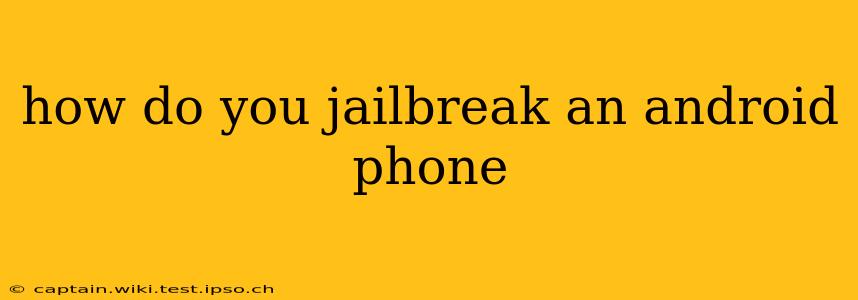The term "jailbreak" is primarily associated with iOS devices (iPhones and iPads). For Android, the equivalent process is called rooting. While both aim to grant users more control over their devices, the methods and implications differ significantly. This guide explains how rooting works, its benefits and risks, and crucial considerations before proceeding.
What is Rooting an Android Phone?
Rooting an Android phone grants you superuser privileges, similar to administrator access on a Windows computer. This means you can access and modify system files and settings that are typically restricted to prevent accidental damage or security vulnerabilities. This opens up a world of possibilities, but it also carries significant risks.
Why Would You Root Your Android Phone?
Many reasons motivate users to root their Android devices. These include:
- Installing Custom ROMs: This allows you to completely change your phone's operating system, often gaining access to newer features, improved performance, or a customized interface.
- Blocking Bloatware: Root access allows you to uninstall pre-installed apps (bloatware) that you can't remove normally, freeing up storage space and improving performance.
- Overclocking/Underclocking the CPU: Advanced users might overclock the CPU for improved performance or underclock it to extend battery life (though this can be risky).
- Enhanced Customization: Root access lets you customize almost every aspect of your phone, from widgets and themes to system animations.
- Accessing Root-Only Apps: Some apps require root privileges to function, offering features unavailable otherwise.
How to Root an Android Phone: A Step-by-Step Guide (General Overview)
The rooting process varies significantly depending on your Android version and phone model. There isn't a single universal method. It generally involves these steps:
- Unlocking the Bootloader: This is a crucial first step that allows you to install custom software, including custom recoveries. The method for doing this varies greatly between phone manufacturers and models. Often, it involves using the manufacturer's tools or ADB commands.
- Installing a Custom Recovery: A custom recovery, like TWRP (Team Win Recovery Project), allows you to flash custom ROMs, kernels, and other files.
- Flashing the Root Package: This step involves using the custom recovery to install the root package, which contains the necessary files and scripts to grant root access. This is typically a zip file.
- Installing a Root Management App: Once rooted, you'll need a root management app (like SuperSU or Magisk) to manage the root privileges and control which apps have access.
Caution: This is a simplified overview. Incorrectly following these steps can permanently damage your phone. Always research the specific rooting method for your exact phone model before attempting it. Numerous online forums and guides provide detailed instructions for specific devices.
What are the Risks of Rooting?
Rooting voids your warranty, meaning the manufacturer won't repair or replace your phone if something goes wrong. More importantly, it can:
- Brick Your Phone: Incorrectly flashing files can make your phone unusable.
- Compromise Security: Root access can make your phone more vulnerable to malware and hacking.
- Cause Instability: Improperly configured root access can lead to system instability, crashes, and data loss.
Can I Unroot My Android Phone?
Yes, you can generally unroot your phone, although the process can be complicated and may require specific tools and knowledge. Refer to your chosen rooting method's documentation for unrooting instructions.
What Happens if I Root My Phone?
Rooting fundamentally alters your phone's operating system, giving you complete control but also increasing the risk of damage or security breaches. It's a significant undertaking that should only be done after thorough research and understanding of the potential consequences.
Is Rooting Illegal?
Rooting your own phone is generally not illegal, but using it for illegal activities, such as unauthorized access to other systems, certainly is.
Which is Better: Rooting or Not Rooting?
The decision depends on your technical skills, risk tolerance, and what you want to achieve. If you're not comfortable with potential risks and complexities, it's generally recommended to avoid rooting. If you're comfortable with the risks and have a specific need for root access (e.g., installing a custom ROM), then proceed with caution, thorough research, and a backup of your important data.