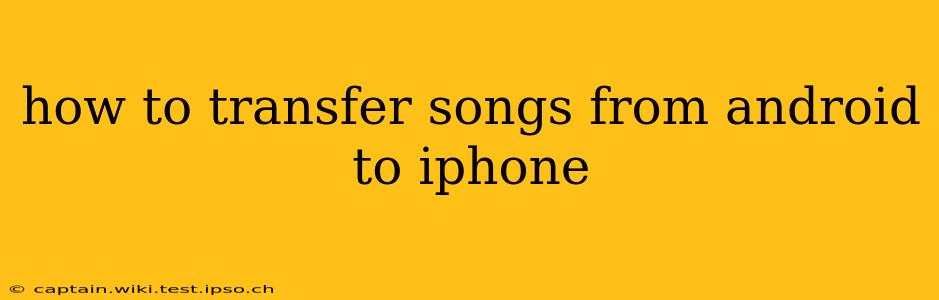Switching from Android to iPhone? Transferring your music library is a crucial step, and thankfully, it's achievable through several methods. This guide will walk you through the most effective ways to move your songs, addressing common questions and challenges along the way.
What's the Best Way to Transfer Music from Android to iPhone?
There's no single "best" method, as the ideal approach depends on your specific needs and the size of your music library. However, we'll explore several options, each with its pros and cons, enabling you to choose the one that suits you best.
Using a Cloud Storage Service (e.g., Google Drive, iCloud, OneDrive)
This is often the easiest and most efficient method, especially for large music libraries.
How it works:
- Upload: Upload your music files from your Android device to your chosen cloud storage service. Most services have mobile apps that simplify this process.
- Download: Download the music files to your iPhone using the same cloud storage service app.
Pros: Convenient, works for large libraries, often free for smaller amounts of data. Cons: Requires an internet connection for both upload and download; speed depends on your internet connection and the size of your library; might require a paid subscription for larger libraries.
Transferring Music via Computer
This method is ideal if you prefer a more hands-on approach and have a computer readily available.
How it works:
- Connect Android: Connect your Android device to your computer using a USB cable.
- Locate Music Files: Locate the folder containing your music files on your Android device. This location varies depending on your Android device and how you store your music. It’s typically under “Internal Storage” or “SD Card.”
- Copy Music Files: Copy the music files to your computer.
- Connect iPhone: Connect your iPhone to your computer.
- Transfer Music Files: Transfer the music files from your computer to your iPhone. You can typically do this by dragging and dropping the files into your iPhone's music folder (usually accessible through iTunes or Finder).
Pros: Good for large libraries, doesn't require a constant internet connection. Cons: Requires a computer and USB cables; can be time-consuming, particularly for large libraries.
Using Third-Party Apps
Several apps specialize in transferring data between Android and iOS devices. These apps often offer a streamlined and user-friendly experience. However, always research and select reputable apps from trusted sources to protect your data.
How it works: The specifics vary by app, but generally, you'll install the app on both your Android and iPhone devices, connect them, and select the music files you wish to transfer.
Pros: Can be simpler than other methods, potentially faster for smaller libraries. Cons: May require payment for full functionality, might have limitations on file size or number of transfers. Security is key; choose a well-regarded app.
Can I Transfer Music from Android to iPhone Without a Computer?
While a computer simplifies the process, it's not strictly necessary. Cloud storage services provide a viable alternative for transferring music wirelessly.
What File Formats Are Compatible with iPhone?
iPhones generally support common audio formats like MP3, AAC, WAV, AIFF, and Apple Lossless (ALAC). However, if your music is in an unsupported format, you might need to convert it before transferring.
How Long Does it Take to Transfer Music from Android to iPhone?
Transfer time depends significantly on the method used and the size of your music library. Cloud-based methods are faster for smaller libraries, while transferring via a computer might be more efficient for larger libraries, though it can still take a considerable amount of time.
How Do I Organize My Music After Transferring?
Once your music is on your iPhone, you might want to organize it into playlists or albums for easier access. The built-in Music app on your iPhone allows you to create playlists and manage your library efficiently.
By carefully considering these methods and addressing the potential challenges, you can successfully transfer your entire music collection from your Android phone to your iPhone, ensuring a smooth transition to your new device. Remember to always back up your data before starting any transfer process.