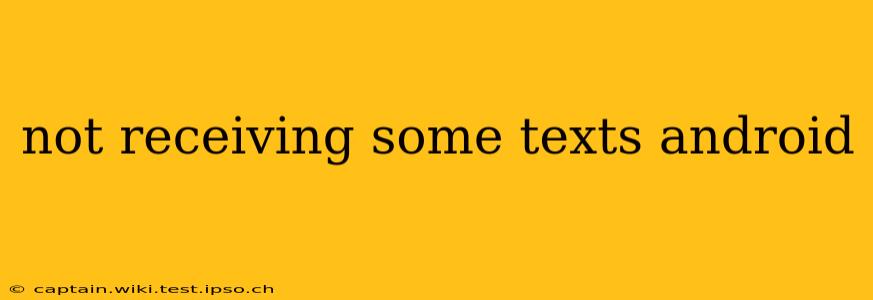Are you missing important texts on your Android phone? It's frustrating when you're expecting a crucial message and it never arrives. This comprehensive guide will help you troubleshoot why you're not receiving some texts on your Android device, covering common causes and effective solutions.
Why Am I Not Receiving All My Texts?
This issue can stem from various sources, ranging from simple network glitches to more complex software problems. Let's explore some of the most frequent culprits:
1. Network Connectivity Issues
- Weak Signal: A poor cellular signal is a primary reason for text message failures. Ensure you have a strong signal (indicated by full bars on your phone's status bar). Try moving to an area with better reception.
- Network Congestion: During peak hours or in areas with heavy network traffic, your messages might experience delays or fail to send/receive.
- Airplane Mode: A seemingly obvious one, but double-check that Airplane Mode isn't accidentally enabled. This disables all wireless communication, including SMS.
- Data Roaming: If you're traveling internationally, ensure data roaming is enabled if you need to receive texts while outside your usual network coverage. However, be mindful of roaming charges.
2. Messaging App Problems
- App Glitches: Sometimes, the messaging app itself can malfunction. Force-stopping the app and restarting your phone can resolve temporary glitches.
- Outdated App: An outdated messaging app might lack compatibility with your carrier's network or have unresolved bugs. Check your Google Play Store for updates.
- Incorrect Settings: Review your messaging app's settings. Ensure that you haven't accidentally disabled SMS or MMS messaging.
- Corrupted App Data: If the problem persists, consider clearing the cache and data for your messaging app (Settings > Apps > [Your Messaging App] > Storage > Clear Cache/Clear Data). Note: This will delete your message history, so proceed with caution.
3. Phone-Specific Issues
- Blocked Number: Check if the sender's number is accidentally blocked on your phone.
- Full Inbox: While less common with modern phones, a completely full inbox could prevent new messages from arriving. Delete some older messages to free up space.
- SIM Card Issues: A faulty or improperly seated SIM card can disrupt messaging services. Try restarting your phone or carefully reseating the SIM card.
- Software Bugs: Sometimes, underlying software issues on your Android device can interfere with SMS/MMS functionality. Consider performing a factory reset as a last resort (back up your data first!).
4. Carrier-Related Problems
- Network Outages: Check your carrier's website or social media for any reported network outages in your area.
- Carrier Settings: Ensure your phone has the correct carrier settings. Sometimes, incorrect or outdated settings can prevent messages from being received. Contact your carrier for assistance.
- Account Issues: There might be an issue with your account (e.g., unpaid bills, account suspension). Contact your carrier to rule out any account-related problems.
5. Message Type (SMS vs. MMS)
- MMS Issues: Multimedia messages (MMS) containing images or videos are more susceptible to failure than standard text messages (SMS). Check if you're experiencing issues only with MMS. A poor internet connection might be the cause.
How Can I Fix This?
The solution depends on the underlying cause. Start with the simplest steps:
- Restart your phone: This often resolves temporary glitches.
- Check your network signal: Ensure you have a strong signal.
- Update your messaging app: Make sure you have the latest version.
- Check your messaging app settings: Ensure SMS/MMS is enabled.
- Contact your carrier: Rule out carrier-side problems.
What if None of This Works?
If you've tried all the above troubleshooting steps and are still not receiving some texts, contacting your mobile carrier's technical support is your best bet. They can diagnose more complex problems related to your account or their network infrastructure. Consider also contacting the sender to confirm whether they are successfully sending messages.
This comprehensive guide provides various solutions for addressing the frustrating issue of not receiving some texts on your Android phone. By systematically working through these steps, you'll increase your chances of identifying and resolving the problem quickly. Remember, backing up your data before attempting more drastic solutions like factory resets is always recommended.