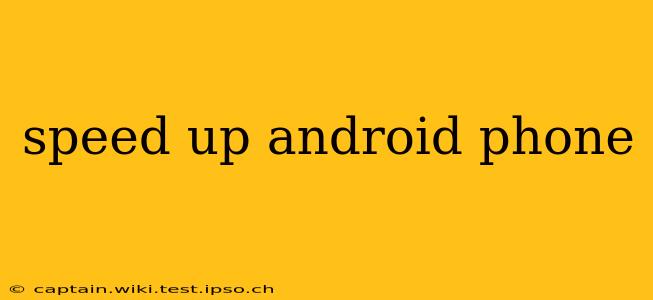Is your Android phone feeling sluggish? Are apps taking forever to load, and does the whole system feel unresponsive? Don't worry, you're not alone! Many Android users experience performance slowdowns over time. Fortunately, there are several effective ways to speed up your Android phone and restore its snappy performance. This comprehensive guide will walk you through the best strategies, answering common questions along the way.
How Can I Speed Up My Slow Android Phone?
This is the core question, and the answer involves a multi-pronged approach. We'll cover various techniques, from simple tweaks to more involved solutions. The best approach will depend on the age of your phone and the specific issues you're facing.
1. Uninstall Unused Apps
One of the easiest and most effective ways to boost your Android phone's speed is to uninstall apps you no longer use. These apps, even when inactive, consume storage space and resources in the background. Go through your app list and ruthlessly remove anything you haven't used in months.
2. Clear App Cache and Data
Apps often store temporary files (cache) and user data that can accumulate over time, slowing down your phone. Clearing the cache and data for individual apps can significantly improve performance. Be aware that clearing data will reset app settings, so you may need to log in again. To do this, go to Settings > Apps > [App Name] > Storage > Clear Cache and Clear Data.
3. Disable Auto-Start for Apps
Many apps automatically start in the background, consuming resources even when you're not actively using them. Disabling auto-start for unnecessary apps can free up significant processing power and RAM. The method for doing this varies depending on your Android version and phone manufacturer, but you'll typically find this setting within your phone's settings under Battery, Apps, or a similar section.
4. Limit Background Processes
Background processes are apps running in the background, even when you aren't actively using them. While some are necessary, many can be safely limited. Again, the method for managing background processes differs across Android versions and manufacturers. Look for options related to "Battery Optimization" or "Background App Management" in your phone's settings.
5. Update Your Android Version
Outdated Android versions often lack performance optimizations found in newer releases. Check your phone's settings for available system updates and install them promptly. Updating your apps is also crucial for fixing bugs and performance issues.
6. Remove Widgets
While visually appealing, widgets can drain resources, especially if you have many of them on your home screens. Removing unnecessary widgets can slightly improve performance.
7. Use a Lightweight Launcher
Your phone's launcher (the home screen interface) can also impact performance. Consider switching to a lighter launcher designed for efficiency. Several options are available on the Google Play Store.
How Do I Speed Up My Android Phone Storage?
Slow storage can significantly impact your phone's overall speed. Here are some key strategies:
1. Delete Unnecessary Files
Regularly delete files you no longer need, such as downloaded videos, photos, or documents. Utilize file managers to identify large files and delete those consuming unnecessary space.
2. Move Apps to SD Card (If Applicable)
If your phone supports it, moving apps to an SD card can free up internal storage space, leading to improved performance.
3. Use Cloud Storage
Services like Google Drive, Dropbox, and OneDrive offer convenient ways to store your files in the cloud, freeing up valuable space on your phone.
What Causes My Android Phone to Slow Down?
Several factors contribute to Android phone slowdown:
- Lack of storage space: A full storage drive hampers performance.
- Too many running apps: Multiple background apps consume resources.
- Outdated software: Older OS and app versions often have performance issues.
- Malware: Malicious apps can significantly slow down your device.
- Hardware limitations: Older phones may have limited processing power and RAM.
How to Speed Up Android Phone Games?
Gaming often demands more resources. Consider these additional tips for better gaming performance:
- Close unnecessary apps: Free up RAM for gaming.
- Lower graphics settings: Reduce the visual demands of the game.
- Check for game updates: Game updates frequently optimize performance.
By implementing these strategies, you can significantly speed up your Android phone and restore its peak performance. Remember, a combination of these techniques is usually the most effective approach. If the problem persists despite these steps, consider seeking professional help or investigating potential hardware issues.