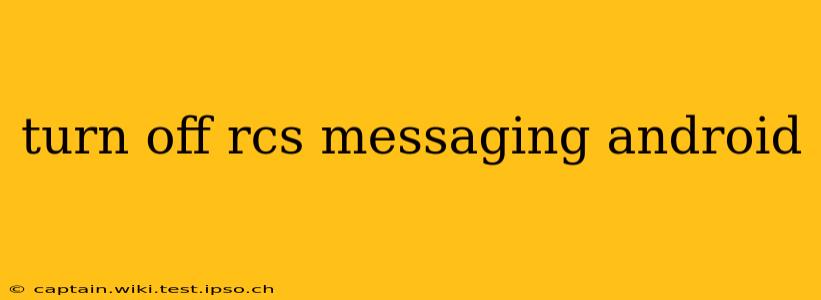Rich Communication Services (RCS) promises a more modern messaging experience, but not everyone wants it. Maybe you prefer the simplicity of SMS, are experiencing bugs, or simply want to revert to the familiar. This guide will walk you through disabling RCS messaging on your Android device, addressing common questions and troubleshooting potential issues.
Why Would I Want to Turn Off RCS Messaging?
Several reasons might prompt you to disable RCS. Some users find the transition jarring, preferring the straightforwardness of traditional SMS. Others might encounter glitches or bugs within the RCS system, leading to message delivery failures or other frustrations. Finally, some simply prefer the privacy afforded by standard SMS.
How to Disable RCS Messaging on Android?
Unfortunately, there isn't a single universal "off" switch for RCS. The process varies depending on your messaging app and phone manufacturer. However, here are the most common methods:
Method 1: Through Your Messaging App Settings (Most Common)
-
Open your default messaging app: This is usually the app pre-installed on your phone (e.g., Messages, Samsung Messages).
-
Look for Settings: The settings icon is usually represented by a gear or three vertical dots. It might be located in the app's main menu or within a specific chat.
-
Find RCS settings: The exact wording varies, but look for options like "Chat features," "RCS settings," "Advanced," or "Network."
-
Disable RCS: You should find an option to disable or turn off "Chat features," "RCS," or similar. The exact wording depends on your app and manufacturer. The process usually involves toggling a switch or unchecking a box.
Method 2: Uninstalling Updates (Less Common, Use with Caution)
In some cases, uninstalling updates to your messaging app might revert it to a state where RCS isn't enabled. However, this is not recommended unless you're experiencing significant problems and other methods fail. Uninstalling updates may remove crucial bug fixes and security patches.
-
Go to your device's app settings: Usually accessible through your device's main settings menu.
-
Find your messaging app: Locate and select your default messaging app.
-
Uninstall updates: Look for an option to uninstall updates (this option may not be available for all apps).
Method 3: Changing Your Network Settings (Advanced, Not Recommended)
This is a less common approach and should only be attempted if other methods have failed, as it involves modifying your network settings, which could cause unforeseen issues. It's generally not necessary and is not recommended for casual users.
What Happens After I Turn Off RCS?
Once you disable RCS, your messages will revert to standard SMS/MMS. This means you might lose some features like read receipts, typing indicators, and high-quality image/video sharing, but you'll regain the simplicity and potentially enhanced privacy of traditional messaging. Keep in mind that if your contacts are still using RCS, you might see a difference in the appearance and functionality of the messages between you.
Troubleshooting RCS Issues
If you're having trouble disabling RCS or are experiencing persistent problems with the service, try these troubleshooting steps:
H2: My RCS Settings Are Grayed Out/Unavailable
This often happens because your carrier doesn't fully support RCS or has it disabled on their network. Contact your mobile carrier's customer support for assistance.
H2: I'm Still Receiving RCS Messages After Disabling it
Ensure you have correctly disabled RCS in your messaging app settings. If the problem persists, restart your phone. If the issue continues, consider clearing the cache and data of your messaging app (be aware that this will erase your message history). As a last resort, try reinstalling the app.
H2: Will I Lose My Messages?
Disabling RCS will not delete your existing messages. Your message history should remain intact.
This guide provides a comprehensive overview of turning off RCS messaging on Android devices. Remember to always consult your carrier's support if you encounter persistent issues. The process may slightly vary across devices and messaging apps, but the general approach remains consistent.