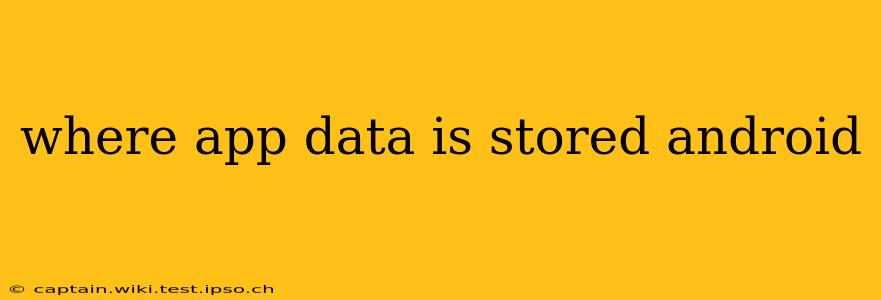Android's data storage system is a complex yet fascinating topic. Understanding where your app data resides is crucial for developers, security enthusiasts, and even power users who want to manage their device's storage effectively. This guide will delve into the different locations where app data is stored on Android, answering common questions along the way.
What are the different types of app data stored on Android?
Android categorizes app data into several types, each with its own storage location and access restrictions:
-
Internal Storage: This is the primary storage area for apps and their associated data. It's typically limited to the device's internal memory. Apps usually store their private data here, which isn't directly accessible by other apps.
-
External Storage (SD Card): While external storage (like an SD card) used to be a common place for app data, modern Android versions discourage this practice due to security and performance concerns. While some apps might still use external storage, this is becoming increasingly rare.
-
Cache: Apps use the cache to store temporary files to improve performance. This data is volatile; it can be deleted by the system or the app itself without affecting functionality. The location varies, but it's often within the app's internal storage directory.
-
Shared Storage: This allows apps to share data with each other, though this approach is less common now due to privacy concerns.
Where exactly is the internal storage for app data located?
The specific path to an app's internal storage varies depending on the Android version and device manufacturer. Generally, it resides within a directory structure that's not directly accessible by users through the file explorer. However, rooted devices can access this directory, revealing the app's private data. This includes databases, preferences, and other files specific to that application.
How can I access app data?
Accessing app data directly is generally restricted for security reasons. However, there are a few ways to view some data:
-
App settings: Many apps provide settings to view or manage data within the app itself. This could include clearing the cache or deleting local files.
-
Device settings: Android's built-in settings allow you to manage app storage, including clearing cache and data for individual apps. This action removes the app's data, requiring re-login and data restoration if possible.
-
File Explorer (with limitations): While you can use a file explorer on your Android device, you will likely only see the app's files stored on external storage, if any.
-
Root access (advanced users only): Rooting your device allows full access to the file system, including the app data directory. However, this is an advanced procedure, may void your warranty, and presents significant security risks if not done properly.
Can I move app data to an SD card?
While some apps might offer an option to move data to external storage (SD card), this functionality is becoming less common. It is not a consistent feature across Android versions or apps. Android prioritizes security and performance by generally keeping app data within the device's internal storage.
What happens when I uninstall an app?
When you uninstall an app, its data is typically deleted from the device's internal storage. However, some apps might store data in other locations, such as cloud services, which will not be affected by the uninstallation.
Is it safe to delete app data?
Deleting app data can be safe, but proceed with caution. It will reset the app to its initial state, removing any settings, progress, or saved information. Consider backing up important data before deleting it if you want to retain it.
This guide provides a comprehensive overview of where app data is stored on Android. Remember that accessing and modifying app data without proper knowledge can be risky. Always proceed with caution and understand the potential consequences before attempting any data manipulation.