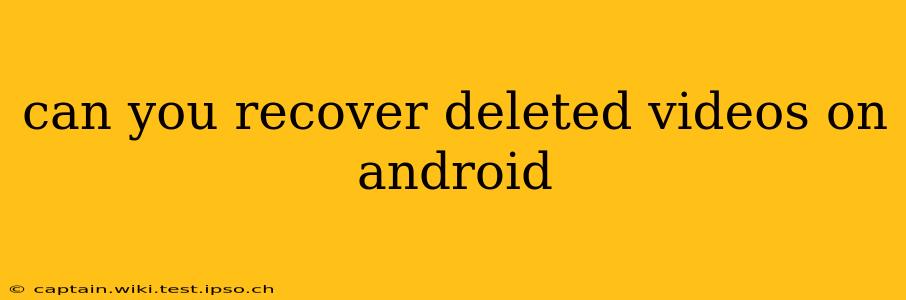Losing precious videos on your Android device can be devastating. Whether it's accidentally deleting a cherished memory or falling victim to a system glitch, the question on everyone's mind is: can I recover those lost videos? The good news is, in many cases, yes! This comprehensive guide explores the various methods and tools available to help you recover your deleted videos on Android.
What Happens When You Delete a Video on Android?
Before diving into recovery methods, it's crucial to understand what happens when you delete a video. Deleting a video doesn't immediately erase it from your phone's storage. Instead, the space occupied by the video is marked as available for new data. The actual video data remains on your device until overwritten. This window of opportunity is crucial for successful recovery. The faster you act, the higher your chances of retrieving your lost videos.
How to Recover Deleted Videos on Android: Step-by-Step Guides
Several methods can help recover deleted videos. Let's explore the most effective ones:
1. Check Your Recently Deleted Folder
Many Android devices, particularly those running recent versions of Android, have a "Recently Deleted" or similar folder within their Gallery app. This folder temporarily stores deleted photos and videos for a specific period (usually 30-60 days). Check this folder immediately after realizing you've deleted a video. If it's still there, you can easily restore it.
2. Utilize Google Photos (if you have it enabled)
If you use Google Photos for backing up your videos, recovering deleted content is straightforward. Google Photos offers a trash bin where deleted items are stored for 60 days. Open the Google Photos app, navigate to the trash or recently deleted section, and restore the video(s) you want to recover.
3. Employ a Data Recovery App
Numerous data recovery apps are available on the Google Play Store. These apps scan your phone's storage for deleted files, including videos. While some offer free versions with limitations, others require a paid subscription for full functionality. When choosing an app, research reviews carefully to ensure its reliability and effectiveness. Remember to grant the app the necessary permissions to access your device's storage.
Important Note: Only download data recovery apps from reputable sources like the Google Play Store. Avoid downloading apps from untrusted websites or sources, as they could contain malware.
4. Connect Your Android Device to a Computer and Use Recovery Software
This method requires connecting your Android device to your computer using a USB cable. Several data recovery software programs are designed for both Windows and macOS. These programs scan your Android's storage and help recover lost videos. Note: this method usually requires enabling USB debugging on your Android device.
Troubleshooting Common Issues
What if my videos aren't in the Recently Deleted folder?
If your videos aren't in the recently deleted folder, it means they might have been permanently deleted or overwritten. Using a data recovery app or connecting your device to a computer with recovery software becomes crucial. Act quickly, as the longer you wait, the lower your chances of recovery.
How can I prevent accidental video deletion in the future?
Preventing accidental deletion is key. Consider enabling automatic backups to cloud services like Google Photos, Dropbox, or OneDrive. This ensures a copy of your videos is safely stored elsewhere. Additionally, regularly reviewing and organizing your files can help avoid accidental deletions.
Which data recovery app is best for Android?
There is no single "best" data recovery app. The effectiveness of an app can vary depending on several factors, including your device, the type of video file, and how long ago the video was deleted. Research several highly-rated apps, read user reviews, and select the one that best suits your needs.
Conclusion: Hope for Recovering Lost Videos
While losing videos can be disheartening, there are effective ways to recover them. By acting quickly and employing the methods outlined above, you significantly increase your chances of retrieving those cherished memories. Remember to be cautious when choosing recovery apps and always back up your valuable data regularly to mitigate future losses.