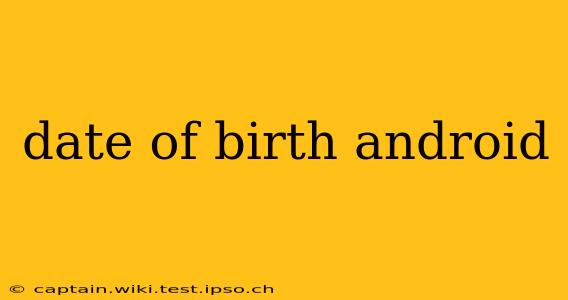Knowing how to manage your date of birth on your Android device is crucial for various reasons, from accessing age-restricted content to ensuring accurate profile information across different apps and services. This guide dives deep into all aspects of managing your date of birth on your Android phone or tablet.
Where is My Date of Birth Stored on My Android?
Your date of birth isn't stored in one central location on Android. Instead, it's typically entered individually within each app or service that requires it. This includes:
-
Google Account: Your date of birth is a key part of your Google profile and is used for age verification across many Google services. You can find and modify this information in your Google Account settings.
-
Individual Apps: Many apps, particularly those with age restrictions (like gaming apps or social media platforms), require you to input your date of birth during account creation or setup. These dates are stored within the specific app's database.
-
Device Settings (Limited): While Android doesn't have a central "Date of Birth" setting, some device-specific settings might indirectly reference this information, such as parental control features or certain accessibility options.
How Can I Change My Date of Birth on My Android Device?
There's no single universal method to change your date of birth across all Android apps. The process varies depending on the app or service. Generally, you'll need to navigate to your profile or account settings within the specific app and look for an option to edit your personal information, including your date of birth.
Remember that some apps may not allow you to change your date of birth once it’s set, especially if age verification is crucial for their functionality.
How Do I Find My Date of Birth in My Google Account?
To find and manage your date of birth within your Google account:
- Open the Google app on your Android device.
- Tap your profile picture in the top right corner.
- Select Manage your Google Account.
- Scroll down and tap Personal info.
- You should see your date of birth. Tap to edit.
Can I Delete My Date of Birth from My Android?
You cannot delete your date of birth from your entire Android device. As mentioned before, your date of birth is typically stored individually within different apps. You can choose not to provide it during app registration, but this may restrict your access to certain features or services. Deleting it from one app doesn't mean it's automatically deleted from another.
What Happens If I Enter the Wrong Date of Birth on My Android?
Entering an incorrect date of birth can lead to several issues:
- Restricted Access: You might be blocked from accessing age-restricted content or apps.
- Account Issues: Some apps may flag your account for review if the date of birth appears inconsistent with other information or usage patterns.
- Verification Problems: You might encounter difficulties verifying your identity during login or account recovery processes.
It's crucial to ensure accuracy when providing your date of birth on your Android device.
Why Do Apps Ask for My Date of Birth?
Apps request your date of birth for several legitimate reasons:
- Age Verification: Many apps, especially those with adult content or online gambling services, require age verification to comply with legal regulations and protect minors.
- Personalized Experience: Some apps use your date of birth to tailor content, features, or advertisements to your age group.
- Targeted Marketing: Your date of birth might be used for targeted marketing campaigns.
This guide should help you better understand where your date of birth is stored on your Android device and how to manage it effectively. Remember to always double-check your date of birth before submitting it to any app or service.