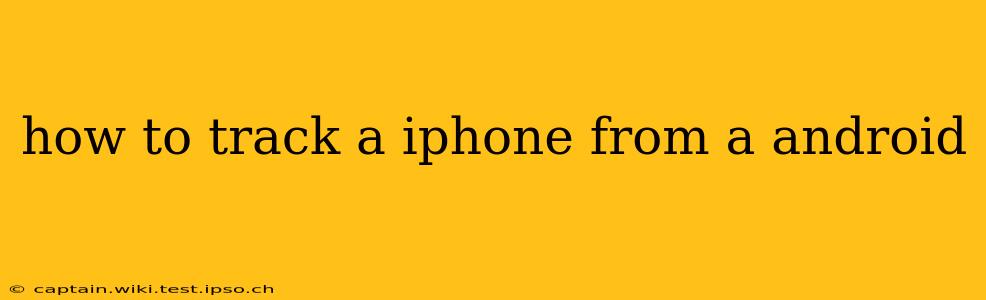How to Track an iPhone from an Android: A Comprehensive Guide
Tracking an iPhone from an Android device isn't as straightforward as tracking an Android phone from another Android, but it's certainly achievable. The method you choose depends heavily on whether you have permission to track the iPhone and what tools are already in place. Let's explore the most common and effective methods.
Method 1: Using Find My iPhone (With Permission)
This is the most legitimate and reliable method, but it requires the iPhone owner's prior consent and participation. Find My iPhone is Apple's built-in location tracking service.
- What you need: The iPhone owner must have Find My enabled on their device and be signed in with their Apple ID. You'll also need access to their Apple ID and password (or their permission to access the location information).
- How to do it:
- On your Android device, open a web browser and go to iCloud.com.
- Sign in with the iPhone owner's Apple ID and password.
- Click on "Find My".
- Select "Devices". The iPhone should be listed.
- Click on the iPhone to see its location on a map. You might have options to play a sound, put it in Lost Mode, or erase it.
Important Note: This method respects the iPhone owner's privacy and only works with their explicit consent. Attempting to access someone's location without their permission is illegal and unethical.
Method 2: Using a Third-Party App (With Permission)
Several third-party apps offer location sharing features, allowing iPhone users to share their location with others using Android. Again, permission from the iPhone owner is absolutely crucial.
- Examples: Many apps like Google Maps, Life360, or Find My Friends allow location sharing across different platforms. Each app has its own terms of service and privacy policies, so review these before using them.
- How to do it: The process will vary based on the chosen app. Typically, the iPhone user needs to install and set up the app, and then grant permission to share their location with you.
Method 3: Through iCloud Sharing (With Permission)
Similar to using Find My iPhone, you can leverage iCloud's family sharing feature. This requires the iPhone owner to set up Family Sharing in iCloud and invite you to share their device's location. This provides a more controlled and secure way to access location data, but it relies on the cooperation of the iPhone owner.
Can I track an iPhone without the owner's knowledge?
No. Tracking an iPhone without the owner's knowledge or permission is illegal and a serious violation of privacy. Attempts to do so using spyware or other illicit methods are unethical and could lead to severe legal consequences. Any information claiming otherwise is likely misleading or promoting illegal activity.
What if the iPhone is offline?
If Find My iPhone or a similar location-sharing app is used, the last known location of the iPhone will be displayed until it reconnects to a network. However, real-time tracking is not possible when the device is offline.
Are there any legal implications?
Yes. Tracking someone's iPhone without their knowledge or consent is illegal in many jurisdictions. Always obtain explicit permission before attempting to track someone's location.
This comprehensive guide offers various legitimate ways to track an iPhone from an Android device. Remember that respecting someone's privacy is paramount, and obtaining consent is essential before using any location tracking method. Unauthorized tracking is illegal and unethical.