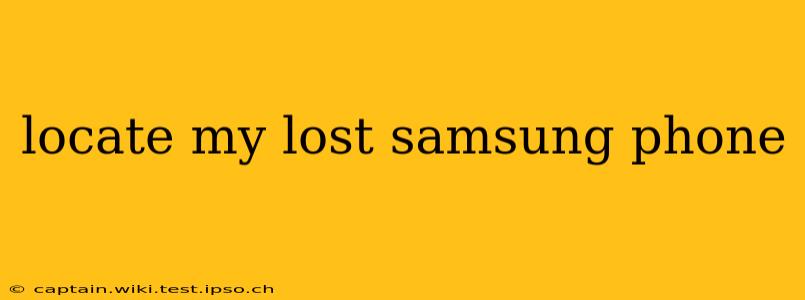Losing your phone is a stressful experience, especially when it's a Samsung device packed with personal data. But don't panic! There are several effective ways to locate your lost Samsung phone, and this guide will walk you through each step, from utilizing built-in Samsung features to exploring third-party apps.
How Can I Find My Lost Samsung Phone?
The most effective way to find a lost Samsung phone is by leveraging Samsung's Find My Mobile service. This service, integrated into your Samsung account, allows you to remotely locate, lock, or even erase your device. Before you begin, ensure you've already enabled Find My Mobile in your phone's settings. This usually involves allowing location access and activating the "Remote controls" feature within the Samsung account settings.
To use Find My Mobile:
- Access Find My Mobile: Go to the Find My Mobile website (you'll need to sign in with your Samsung account credentials).
- Locate your phone: The website will display the approximate location of your device on a map. The accuracy depends on the last known GPS signal.
- Take action: You can then choose to ring your phone (even if it's on silent), lock it with a new PIN, or remotely erase all data from the device. Erasing your data is a last resort, used primarily to protect your sensitive information if you believe the phone has been stolen.
What if Find My Mobile Isn't Working?
Several factors can prevent Find My Mobile from working effectively.
- Location services disabled: The most common reason is that location services were turned off on your phone before it was lost.
- Phone is offline: If your phone is completely powered off or lacks a data/Wi-Fi connection, Find My Mobile won't be able to pinpoint its location.
- Samsung account not signed in: Ensure you were logged into your Samsung account on the lost device.
- Find My Mobile not enabled: The service must have been actively enabled before the phone was lost.
Can I Track My Samsung Phone Without Find My Mobile?
While Find My Mobile is the most reliable method, there are alternative approaches:
- Google Find My Device: If you use Google services, Google's Find My Device may work, provided location services were enabled through Google. The process is similar to Samsung's Find My Mobile: Log in to your Google account, select your device, and access location and control options.
- Third-party apps: Several apps claim to help locate lost phones. However, exercise caution when using these apps, ensuring they are reputable and have positive user reviews. Always check user permissions granted to the app.
How Do I Increase My Chances of Finding a Lost Samsung Phone?
Preventive measures can significantly improve the odds of successful recovery:
- Enable Find My Mobile (and Google Find My Device): This is the most crucial step. Activate and regularly check these location services.
- Regularly update your Samsung software: This ensures you have access to the latest security features and bug fixes, potentially improving location accuracy.
- Note down your Samsung account details: Keep your Samsung account login information safe and accessible in a separate location (not on your phone).
What If My Samsung Phone is Stolen?
If you suspect your phone was stolen, immediately report it to the police and contact your mobile carrier to suspend your service. Remotely erasing your data through Find My Mobile is crucial to protect your sensitive information. You should also change passwords for all online accounts accessed from your phone.
Can I Track My Samsung Phone If It's Turned Off?
No, you generally cannot track a Samsung phone if it's completely powered off. Location services require a power source and a connection to a network. However, even if it's off, you can still remotely lock or erase the phone when it eventually turns on again.
How Accurate Is Samsung's Find My Mobile?
The accuracy of Find My Mobile varies depending on factors like signal strength, GPS availability, and the phone's last known location. It typically provides an approximate location, not an exact pinpoint.
By following these steps and taking preventative measures, you significantly increase your chances of locating your lost Samsung phone. Remember, quick action is crucial.