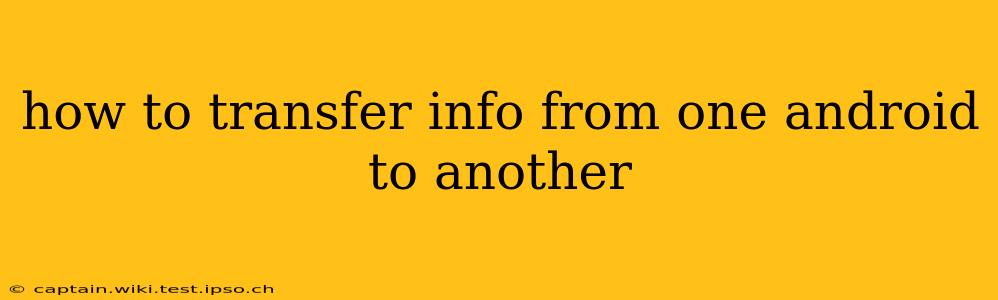Switching to a new Android phone shouldn't be a headache. Transferring your data—contacts, photos, apps, and more—should be smooth and straightforward. This guide explores various methods to ensure a seamless transition, answering common questions along the way.
What's the Easiest Way to Transfer Data Between Android Phones?
The easiest method often depends on your Android version and phone models. However, Google's built-in backup and restore system is usually the most convenient and comprehensive approach. This automatically backs up your data to your Google account, allowing you to restore it to your new phone effortlessly.
How Do I Transfer My Contacts From One Android to Another?
Transferring contacts is typically included in the overall backup and restore process mentioned above. However, if you prefer a more targeted approach:
- Google Contacts: Ensure your contacts are synced with your Google account. On your new phone, log in with the same Google account, and your contacts will automatically sync.
- SIM Card (limited): Some phones store contacts on the SIM card. If this is the case, you can physically remove the SIM card from your old phone and insert it into your new one. However, this method only transfers a limited number of contacts.
- Import/Export (vCard): Many Android phones allow you to export your contacts as a vCard (.vcf) file, which you can then import to your new phone. This method is more manual but offers control over which contacts to transfer.
How Do I Transfer My Photos and Videos From One Android to Another?
Again, Google Photos is your friend! If you use Google Photos for storage, your photos and videos will be automatically backed up and available on your new phone after logging in with the same Google account.
Alternatives include:
- Local Transfer (USB): You can connect both phones using a USB OTG (On-The-Go) adapter and transfer files directly. This requires a file manager app on both devices.
- Cloud Storage (Dropbox, OneDrive, etc.): Cloud storage services provide another avenue for transferring photos and videos. Upload from your old phone and download to your new one.
- External Storage (SD Card): If both phones support SD cards, you can copy files directly to an SD card and move it between devices.
How Can I Transfer My Apps From One Android Phone to Another?
The Google Play Store makes app transfer incredibly simple. After signing in with your Google account on your new phone, the app list will be synced, allowing you to quickly reinstall all your previously installed apps. Note that app data may need to be downloaded separately for some apps.
How Do I Transfer My SMS Messages From One Android Phone to Another?
Transferring SMS messages is trickier than other data types. While some third-party apps claim to facilitate this, it’s not always foolproof, and the reliability varies widely depending on the app and Android versions. Consider using a dedicated SMS backup app before switching phones for a smoother experience.
Can I Transfer Everything at Once?
While not everything can be transferred seamlessly with a single click, the combination of Google's backup and restore features along with targeted methods for specific data types (as described above) allows for a comprehensive transfer of most, if not all, your important information.
What About Transferring Settings and Personalizations?
Many settings are tied to your Google account and will be automatically restored. However, some customizations might require manual configuration on your new phone.
Choosing the right transfer method depends on your comfort level with technology and the amount of data you're transferring. Experimenting with various approaches might reveal what works best for you! Remember to back up your data frequently to avoid data loss in the future.