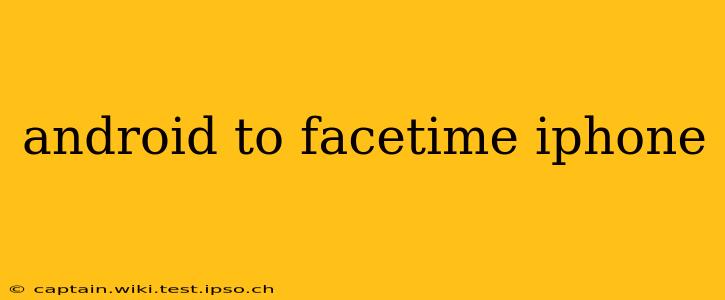FaceTime, Apple's popular video calling app, is seamlessly integrated into the Apple ecosystem. However, the question of how to FaceTime an iPhone from an Android device is a common one, given the prevalence of Android phones. While direct FaceTime calls from Android aren't possible, there are several workarounds to connect with your iPhone-using friends and family. This guide will explore those options, providing you with the information you need to bridge the gap between Android and iOS video calls.
Can I FaceTime from Android to iPhone?
No, you cannot directly use the FaceTime app on an Android device. FaceTime is proprietary Apple software, exclusively designed for Apple devices (iPhones, iPads, Macs). This means that Android users cannot download or install the FaceTime app.
How Can I Video Call an iPhone from an Android?
Fortunately, several alternatives exist for video calling iPhones from Android devices. These options offer similar functionality to FaceTime, allowing you to connect visually with your loved ones regardless of their operating system.
1. Using Google Meet
Google Meet is a widely used video conferencing platform, readily available on both Android and iOS. Its features include high-quality video calls, screen sharing, and the ability to join meetings with a simple link. This makes it a convenient and reliable option for connecting with iPhone users.
To use Google Meet:
- Download the app: Install Google Meet on both your Android device and the iPhone you wish to call.
- Initiate a call: Start a new meeting and share the meeting link with the iPhone user. They can join through the app or a web browser.
2. Leveraging Google Duo (now Google Chat)
While Google Duo is no longer available as a standalone app, its video calling functionality has been integrated into Google Chat. This is another excellent cross-platform solution, offering simple and reliable video calls between Android and iOS.
To use Google Chat for video calls:
- Download the app: Ensure you have Google Chat installed on both your devices.
- Start a call: Open a chat with the iPhone user and tap the video call icon.
3. Employing WhatsApp
WhatsApp is a massively popular messaging app used worldwide. It boasts reliable video calling capabilities across different operating systems, making it a versatile option for connecting with iPhone users from your Android.
To use WhatsApp for video calls:
- Download the app: Make sure both devices have WhatsApp installed.
- Initiate a call: Open a chat with the iPhone user and tap the video call button.
4. Utilizing Skype
Skype is a veteran in the video calling world, supporting a wide range of devices and operating systems. It offers excellent call quality and a variety of features, making it another viable alternative for connecting with iPhone users.
To use Skype for video calls:
- Download the app: Install Skype on both your Android device and the iPhone.
- Start a call: Find the iPhone contact in your Skype list and initiate a video call.
What are the Best Alternatives to FaceTime for Android Users?
The best alternative to FaceTime for Android users depends on your needs and preferences. However, Google Meet, Google Chat (formerly Duo), and WhatsApp are consistently strong contenders due to their widespread adoption, reliable performance, and user-friendly interfaces. Skype remains a powerful option, especially for users who already have established contacts on the platform.
Why Can't I FaceTime from Android?
FaceTime is a closed Apple ecosystem service, and its integration with other platforms isn't supported by Apple. This decision is driven by Apple's strategy to strengthen its ecosystem and encourage the use of its own devices and services.
Which App is Best for Video Calling Across Platforms?
There's no single "best" app, as the ideal choice depends on your individual circumstances. However, WhatsApp's widespread use and reliable performance often make it a top choice for cross-platform video calling. Google Meet and Google Chat are also excellent contenders, particularly if you already use Google services.
This comprehensive guide explores various options for connecting with iPhone users via video calls from your Android device, helping you overcome the limitations of FaceTime's exclusivity. Remember to choose the app that best suits your needs and communication style.