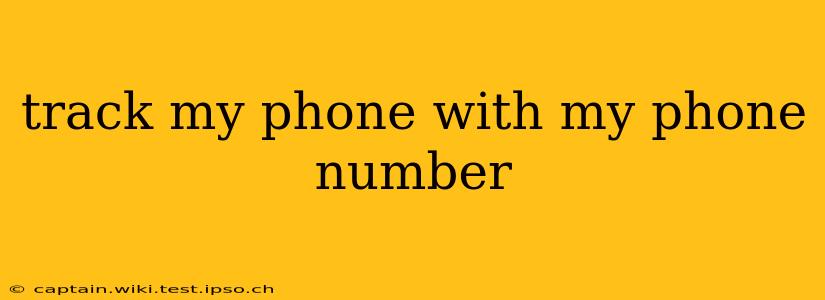Losing your phone is a stressful experience. Fortunately, there are several ways to locate your device, even if you only have your phone number. This guide explores different methods, addressing common questions and concerns. While directly tracking a phone solely with a phone number is generally not possible without prior setup, we'll cover effective alternatives that leverage your phone number's connection to your account.
Can I Track My Phone Using Only My Phone Number?
Unfortunately, no. Tracking a phone requires access to an account associated with the device, not just the phone number itself. Your phone number is primarily for communication; it doesn't directly provide location data. However, your phone number is crucial in accessing the services that do allow tracking.
How Can I Locate My Lost Phone Using My Google Account (If Linked)?
This is the most likely scenario for successful tracking. If your lost phone is an Android device and you've previously signed into a Google account, you can use Google's Find My Device feature:
- Access Find My Device: On another device (computer, tablet, or another phone), go to google.com/android/find. Sign in with the Google account associated with your lost phone.
- Locate Your Phone: The map will show your phone's last known location. If it's online, you'll see its current position.
- Take Action: You can make your phone ring, lock it remotely, or erase its data.
Important Considerations: Find My Device requires location services to be enabled on your lost phone before it was lost. If your phone is offline, or location services were disabled, this method won't work.
What if I Use an iPhone and My Apple ID?
Apple provides a similar service called Find My. Here's how it works:
- Access Find My: Use another Apple device or go to iCloud.com/find on a computer. Sign in with the Apple ID linked to your iPhone.
- Locate Your iPhone: The map displays your iPhone's location.
- Take Action: You can play a sound, put your iPhone into Lost Mode (locking it and displaying a custom message), or erase all data.
Important Considerations: Similar to Google's service, Find My requires location services to be enabled on your iPhone and an active internet connection.
Can I Track My Phone Through My Carrier?
Some mobile carriers offer location services for lost or stolen phones. However, this often requires a police report or a specific service subscription. Contact your mobile carrier directly to inquire about their lost phone tracking options. They may be able to assist you, but it's generally not a standalone solution without prior agreement or a formal request.
How Can I Prevent My Phone From Being Tracked Without My Consent?
Protecting your privacy is crucial. Be aware of apps that request excessive permissions, and review your device's location settings regularly. You can restrict access to your location data for specific apps or completely disable location services when not needed. Remember to always update your device's operating system, as security updates often address vulnerabilities.
What Should I Do If I Can't Locate My Phone?
If you can't locate your phone using the methods above, report it stolen or lost to the police. This is essential for protecting your personal data and potentially recovering your device. Also, contact your mobile carrier to suspend your service and prevent unauthorized use.
This comprehensive guide outlines the most effective ways to locate your lost phone, emphasizing the importance of linking your device to your Google or Apple account for optimal tracking capabilities. Remember, proactive steps like regularly reviewing your privacy settings and utilizing built-in tracking features are crucial for minimizing the risks associated with losing your phone.