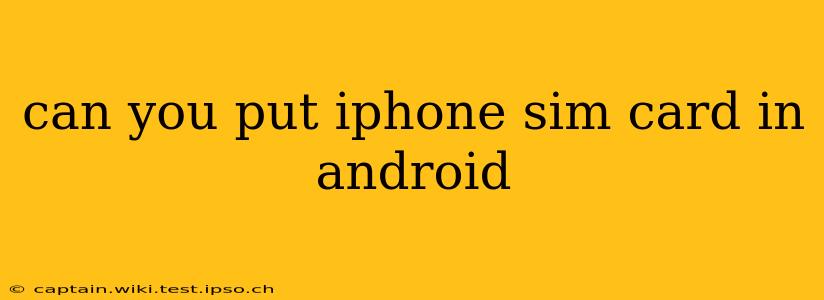Can You Put an iPhone SIM Card in an Android?
The short answer is: yes, but with a caveat. You can physically put an iPhone SIM card into an Android phone, but it's not always a straightforward process and may not always work perfectly. The success depends entirely on the type of SIM card and the compatibility of the Android device.
Let's break down the complexities and what you need to know.
What Type of SIM Card Does My iPhone Use?
iPhones, depending on the model and carrier, generally use either a Nano-SIM or, in older models, a Micro-SIM. It's crucial to identify the exact size of your SIM card before attempting to insert it into your Android phone. You can find this information by carefully examining the SIM card itself or by checking your iPhone's user manual or your carrier's website.
What Size SIM Card Does My Android Use?
Similarly, Android phones also use Nano-SIMs, Micro-SIMs, or even the older, larger Mini-SIM (though this is less common now). You must ensure that your Android phone accepts the same size SIM card as your iPhone. Trying to force a larger SIM into a smaller slot can damage both the SIM and the phone.
Will My iPhone SIM Card Work in My Android Phone?
Even if the SIM card sizes match, there's another crucial factor: carrier compatibility. Your iPhone's SIM card is linked to your mobile carrier's network. Your Android phone needs to be compatible with that same carrier's network. Simply having the right SIM size won't guarantee functionality if the networks are incompatible. A SIM card from Verizon, for example, won't work in an unlocked Android phone designed for use only on AT&T's network.
What Happens if I Try to Use an Incompatible SIM Card?
If you try to insert an incompatible SIM card, you might see one of the following:
- No service: Your Android phone won't connect to the mobile network.
- SIM card error: The phone will display an error message indicating that the SIM card is not recognized.
- Network issues: You may experience intermittent connectivity or dropped calls.
How Do I Ensure Compatibility?
The best way to ensure compatibility is to:
- Check your Android phone's specifications: Determine the SIM card size your Android phone supports.
- Verify your carrier's network compatibility: Make sure both your iPhone and Android phone support the same cellular network. If your Android phone is unlocked, it has greater compatibility, but you still need to ensure network compatibility with your SIM card's carrier.
- Consider contacting your carrier: If you have any questions about compatibility or need to request a SIM card swap, your carrier's customer support can assist you.
Can I use a physical SIM card or an eSIM?
While this guide focuses on physical SIM cards, it's worth noting that many modern phones support eSIM technology. An eSIM is a digital SIM card, allowing you to activate a cellular plan without physically inserting a SIM card. If your Android phone supports eSIM and your carrier allows eSIM activation, you could potentially transfer your number to an eSIM profile on your Android without swapping physical SIM cards.
In summary, while physically transferring a SIM card is possible, success hinges on matching SIM card sizes and carrier network compatibility. Always check your device specifications and consult your carrier before attempting a SIM card swap.