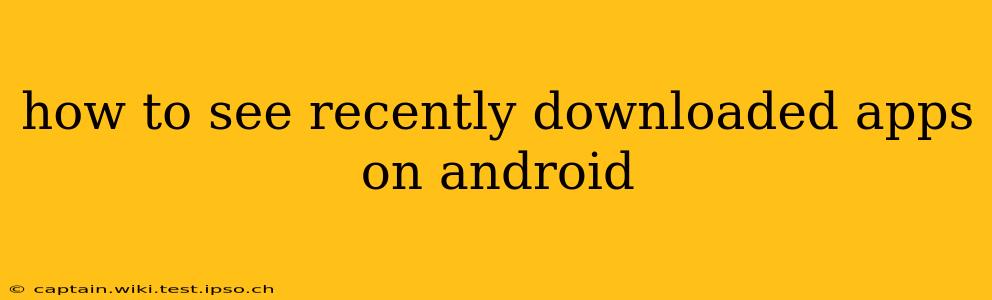Finding your recently downloaded Android apps can seem tricky, but it's simpler than you might think. There isn't a single, universally consistent "Recently Downloaded Apps" list across all Android versions and manufacturers, but several methods reliably help you locate them. This guide covers the most common approaches and answers frequently asked questions.
Where are my recently installed apps?
The location of your recently installed apps depends largely on your Android version and phone manufacturer's customizations. However, the most common place to look is within the Google Play Store itself.
-
Method 1: Checking the Google Play Store
Open the Google Play Store app. You'll usually find a profile icon (often your profile picture) in the top right corner. Tap on it. Look for options like "Manage apps & device," "My apps & games," or something similar (the exact wording might vary slightly depending on your Play Store version). Tap on that option.
You should then see a list of your apps, usually categorized into "Installed," "Updates available," and sometimes even "Recently installed." The recently installed apps are typically listed at the top of the "Installed" tab or have a separate section.
-
Method 2: Using the Android Settings Menu (Less Reliable)
While the Play Store is the most reliable method, you might find a trail in your Android settings. Go to Settings > Apps (or "Apps & notifications"). This menu shows all installed applications. While there isn't a "recently downloaded" filter, you can usually scroll through the list and visually spot the newest apps based on their installation date. This method is less efficient for identifying newly installed apps if you have many installed apps.
How do I find recently downloaded apps on Samsung?
Samsung phones often have a slightly different interface, but the process is generally similar.
-
Method 1: Galaxy Store and Google Play Store
Check both the Galaxy Store (Samsung's app store) and the Google Play Store using the methods described above. You might find some apps in one store and not the other, especially if you downloaded apps through external sources.
-
Method 2: Using Samsung's Settings Menu
As with other Android devices, the Samsung settings menu can be used to locate all apps. However, it lacks a "recently downloaded" function and is less practical.
How do I see apps installed today on Android?
The Google Play Store is the most reliable way to see apps installed today. Its "My apps & games" section often shows recently added apps at the top, allowing you to quickly identify those installed within the last 24 hours.
How can I uninstall recently downloaded apps?
Once you've located your recently downloaded apps through either the Google Play Store or your phone's settings, you can uninstall them.
-
Via the Google Play Store: Locate the app you want to uninstall in the "My apps & games" section. Tap on it and then select "Uninstall."
-
Via Phone Settings: Go to Settings > Apps. Find the app in the list and tap on it. Select "Uninstall."
Troubleshooting: I Can't Find My Recently Downloaded Apps
If you're still having trouble, consider these points:
- Check your internet connection: A poor internet connection may prevent apps from installing or registering correctly.
- Restart your phone: A simple restart can resolve temporary software glitches.
- Clear Google Play Store cache and data: Occasionally, the Play Store cache can become corrupted. Clearing the cache and data can resolve issues (though you might need to log back in). Find this option in Settings > Apps > Google Play Store.
- Check your SD card (if applicable): If you install apps to an SD card, you may need to look there for your downloaded apps within the file manager.
By employing these methods, you should be able to quickly locate your recently downloaded Android applications. Remember that the exact steps might vary slightly depending on your Android version and phone's manufacturer's customizations, but the core principles remain the same.