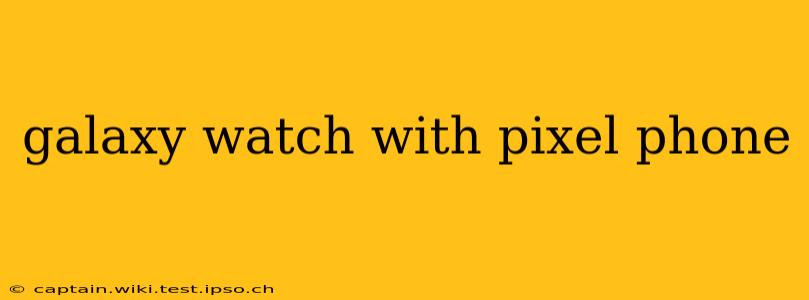The question of compatibility between a Samsung Galaxy Watch and a Google Pixel phone is a common one. While not a perfectly seamless pairing like a Galaxy Watch with a Samsung phone, the experience is surprisingly good and constantly improving. This guide will delve into the details, addressing common concerns and exploring the functionalities you can expect.
What features work best with a Galaxy Watch and Pixel phone?
Many core features work flawlessly. You'll get accurate notifications, fitness tracking data synchronization (though some nuances exist), and basic call and message management. The extent of the functionality depends on the specific Galaxy Watch model and Pixel phone version, but generally, you shouldn't encounter major issues with daily usage.
Does the Galaxy Watch work with all Pixel phones?
Yes, generally, Galaxy watches are compatible with all Pixel phones running a recent version of Android. However, some advanced features, like seamless integration with Samsung apps and services, might be limited. The key is ensuring your Pixel phone's Android version meets the minimum requirements specified by Samsung for the Galaxy Watch model you own. Always check Samsung's official support pages for the most up-to-date compatibility information.
Can I answer calls on my Galaxy Watch when paired with a Pixel phone?
Yes, you can answer calls on your Galaxy Watch when paired with a Pixel phone. This requires enabling the Bluetooth connection properly and configuring call settings within both the Galaxy Wearable app and your Pixel phone's settings. The audio quality might differ slightly compared to using a Galaxy phone, but generally, calls are clear and usable.
How do I set up my Galaxy Watch with a Pixel phone?
Setting up a Galaxy Watch with a Pixel phone is largely similar to setting it up with a Samsung phone. You'll primarily use the Galaxy Wearable app, available on the Google Play Store. The app guides you through the process, including Bluetooth pairing, account setup, and app installation. Make sure both your Pixel phone and Galaxy Watch have Bluetooth enabled during the pairing process. Expect a few more steps than a Samsung phone pairing due to the lack of native Samsung ecosystem integration.
Will all Galaxy Watch apps work with a Pixel phone?
While most apps will work, some Samsung-specific apps may offer limited functionality or may not be available at all. This is because certain apps rely heavily on the Samsung ecosystem for seamless operation. The majority of third-party fitness and health apps, however, will function normally, giving you access to a wide range of features. Always check the app's description on the Galaxy Store or Google Play Store before installing to ensure compatibility.
Is the Galaxy Watch battery life affected by using it with a Pixel phone?
Battery life should remain largely unaffected. The impact on battery performance comes more from the usage patterns (high brightness, constant app usage) rather than the type of paired phone.
Which Galaxy Watch model is best for Pixel phone users?
The "best" model depends on your budget and desired features. Newer models generally offer improved performance, longer battery life, and more advanced features. However, even older models will still provide a good experience with a Pixel phone. Consider your needs and research reviews of different models before making a purchase.
What are the limitations of using a Galaxy Watch with a Pixel Phone?
The primary limitation is the lack of deep integration with the Samsung ecosystem. Features like Samsung Pay or seamless Samsung app syncing might be restricted or unavailable. You also might find that troubleshooting certain issues requires a deeper understanding of how the two operating systems interact.
This article provides a comprehensive overview, but always consult Samsung's official support documentation for your specific Galaxy Watch and Pixel phone models for the most accurate and up-to-date information.