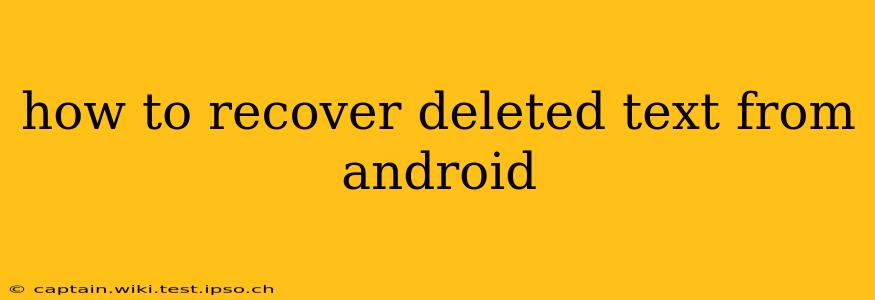Losing important text messages can be incredibly frustrating, but thankfully, there are several ways to recover deleted texts from your Android phone. The success rate depends on several factors, including how long ago the messages were deleted and whether you've overwritten the data since. This guide will walk you through various methods, from simple troubleshooting to using specialized recovery software.
Why Did My Texts Get Deleted?
Before diving into recovery methods, it's helpful to understand why your texts might have vanished. Common reasons include:
- Accidental Deletion: The most common cause. A simple swipe or tap can send messages to the digital trash bin.
- Factory Reset: Performing a factory reset completely wipes your phone's data, including text messages.
- Software Glitch: Rarely, software issues can corrupt data or lead to message loss.
- Storage Space Issues: If your phone is running low on storage, it might automatically delete older files to free up space.
- Phone Upgrade or Change: Switching phones often leads to data loss if not properly backed up.
Can I Recover Deleted Texts from Android Without Software?
Sometimes, you might be able to retrieve deleted texts without resorting to third-party apps. These methods are worth trying first as they are simple and require no downloads.
Check Your Phone's Trash/Recycle Bin:
Some Android phones have a built-in trash or recycle bin for deleted messages. Check your messaging app's settings or look for a trash icon to see if your messages are still there. If so, you can usually restore them easily.
Check Google Messages Backup (If Enabled):
If you've enabled Google Messages backup, your messages might be safely stored in the cloud. Check your Google Messages settings to see if a backup is available and restore it to your device.
Contact Your Carrier:
Your mobile carrier may have backups of your text messages, particularly if you've utilized their messaging services. Contact your provider to see if they can help recover your deleted texts. This is less likely to be successful for older messages.
How to Recover Deleted Texts from Android Using Data Recovery Software?
If the above methods fail, your next step is to use data recovery software. Many apps are available on the Google Play Store, but it's crucial to choose a reputable one to avoid malware. Remember to thoroughly research any app before installing it. These apps scan your phone's internal storage and potentially your SD card (if applicable) for recoverable data.
Caution: Data recovery software requires enabling certain permissions, so ensure you only use trusted apps from well-known developers. Always read user reviews before installing.
How Long Does It Take to Recover Deleted Texts?
The recovery time varies depending on several factors, including the size of your phone's storage, the amount of data to be scanned, and the software used. It can take anywhere from a few minutes to several hours. The speed also depends on your phone's processing power.
What are the Chances of Recovering Deleted Texts?
The likelihood of recovering deleted texts depends on several things:
- Time elapsed since deletion: The sooner you act, the better your chances. Overwriting data significantly reduces the possibility of recovery.
- Overwriting data: Downloading new apps, taking photos, and other activities overwrite deleted data.
- The type of storage: Internal storage is generally more challenging to recover data from than an SD card.
While recovery is possible even after several days, the chances decrease significantly as time passes.
How to Prevent Future Text Message Loss:
The best way to avoid the heartache of lost messages is through preventative measures:
- Regular Backups: Back up your phone regularly to Google Drive, a cloud service, or your computer.
- Enable Automatic Backups: Many messaging apps offer automatic backup options. Configure this to back up your messages periodically.
- Careful Deletion: Double-check before deleting messages, especially important ones.
By following these tips and utilizing the appropriate recovery methods, you can significantly increase your chances of recovering those precious deleted text messages. Remember to always prioritize data security and back up your important data regularly.