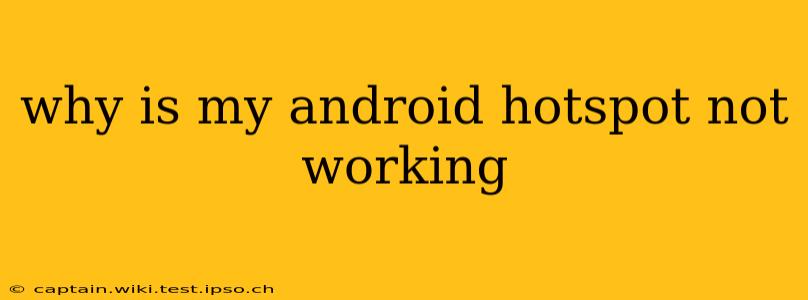Sharing your mobile data connection via Android hotspot is incredibly convenient, but sometimes this handy feature decides to malfunction. Frustrating, right? This comprehensive guide will troubleshoot common reasons why your Android hotspot might be failing and get you back online in no time. We'll explore the most frequent culprits and provide clear, actionable solutions.
Is My Android Hotspot Turned On and Properly Configured?
This might seem obvious, but let's start with the basics. Double-check these settings:
- Hotspot Toggle: Ensure your mobile hotspot is actually activated in your phone's settings. The location of this setting varies slightly depending on your Android version and phone manufacturer, but it's usually found under "Network & internet" or "Wi-Fi & network."
- Network Name (SSID) and Password: Confirm you've set a strong and memorable network name and password for your hotspot. Weak passwords can lead to security issues, and some routers might struggle with unusually long or complex names.
- Data Connection: Make sure you have a stable mobile data connection on your phone. No data means no hotspot! Check your signal strength and data allowance.
What's the Status of My Mobile Data Connection?
A weak or nonexistent mobile data connection is the most common cause of a malfunctioning hotspot.
- Signal Strength: A poor signal can prevent your phone from successfully sharing its data connection. Try moving to an area with better reception.
- Data Limit Reached: Have you hit your monthly data limit? If so, your carrier might throttle your speeds or temporarily disable your data, preventing hotspot functionality. Check your data usage.
- Data Roaming: If you're traveling internationally, ensure data roaming is enabled if you want to use your hotspot. Be mindful of roaming charges!
- Carrier Issues: Sometimes, the problem lies with your mobile carrier. Check their website or social media for any reported outages or service interruptions in your area.
Are There Any Software or App Conflicts?
Certain apps or software conflicts can interfere with hotspot functionality.
- Background Apps: Close unnecessary background apps that might be consuming your data or interfering with the hotspot connection.
- VPN or Proxy: If you're using a VPN or proxy, try temporarily disabling it to see if it's causing the problem. Sometimes these can conflict with your hotspot settings.
- Outdated Software: Ensure your phone's operating system and any related apps are up-to-date. Updates often include bug fixes and performance improvements.
Have I Checked My Phone's Settings for Hotspot Limitations?
Some Android devices have specific settings that limit hotspot usage.
- Simultaneous Connections: Check the maximum number of devices your hotspot can support simultaneously. If you exceed this limit, some devices may be unable to connect.
- Time Limits: Your carrier or phone manufacturer may impose time limits on hotspot usage. Exceeding these limits could temporarily disable your hotspot.
- Data Usage Limits for Hotspot: Some carriers or phones allow you to set specific data usage limits for your hotspot, preventing excessive data consumption.
Is There a Problem with My Devices Connecting to the Hotspot?
Even if the hotspot is working on your phone, problems can occur on the client devices trying to connect.
- Incorrect Password: Ensure you're entering the correct hotspot password on the connecting devices.
- Compatibility Issues: Older or less compatible devices may have trouble connecting to your hotspot.
- Network Interference: Other Wi-Fi networks in your area could cause interference. Try changing the Wi-Fi channel of your hotspot.
When Should I Consider a Factory Reset or Contacting Support?
If none of the above solutions work, you might need to consider more drastic measures:
- Factory Reset (Last Resort): A factory reset can resolve deep-seated software problems. Remember to back up your data before proceeding. This should only be considered after exhausting all other troubleshooting options.
- Contact Your Carrier: If you suspect a carrier-related issue, contact your mobile provider's technical support for assistance.
- Phone Manufacturer Support: If the problem persists despite all efforts, contact your phone manufacturer's support for assistance.
By systematically working through these troubleshooting steps, you should be able to identify and resolve the issue preventing your Android hotspot from working correctly. Remember to always check the most basic settings first, and don't hesitate to seek professional help if needed.